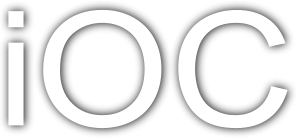| Version 1 (modified by , 10 years ago) (diff) |
|---|
The BuildRoot? environment
http://buildroot.uclibc.org? is a build system http://en.wikipedia.org/wiki/Build_automation. It will help you to manage and create a complete GNU/Linux system from scratch automatically.
The main role of a build system is:
- Compile source code
- Manage packages (software)
- Deploy software to a platform
- (optionally) Test software code
- (optionally) Generate documentation
During this module, you will only use a very small part of what a build system is capable of. However, it is sufficient to build a large variety of embedded systems.
This page contains documentation for setting up and using BuildRoot?.
Installation
The installation makes the hypothesis you are on a GNU system (e.g. GNU/Linux) with utilities like make, flex, bison, gcc...
Open a terminal,
1) Setup the working directory
In the home directory, type:
developer@debian-rpi:~$ mkdir -p work/sources
1) Get the BuildRoot? software
developer@debian-rpi:~$ cd work/sources developer@debian-rpi:~/work/sources$ wget http://buildroot.uclibc.org/downloads/buildroot-2013.11.tar.bz2
2) Uncompress the archive
developer@debian-rpi:~/work/sources$ tar xvf buildroot-2013.11.tar.bz2 -C ~/work
This will uncompress the archive in the directory ~/work/buildroot-2013.11.